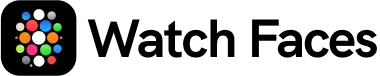Apple watchOS 11.3 Beta 2 Update: Key Enhancements and Fixes

Apple has rolled out the watchOS 11.3 Beta 2 Update, bringing a suite of refinements aimed at enhancing your Apple Watch experience. While this update may not introduce groundbreaking features, it focuses on improving existing functionalities and addressing user-reported issues. Here’s a breakdown of the most notable changes in this latest beta version.
Key Updates and Highlights
- Faster Screenshot Sync
Screenshots you take on your Apple Watch now transfer to your iPhone’s Camera Roll more reliably. In previous versions, syncing delays could mean screenshots took far too long to appear when you needed them the most, but Apple watchOS 11.3 Beta 2 aims to improve this in Apple watchOS 11.3 Beta 2 Update. - Complication Stability Fixes
Some users noted that certain watch face complications, particularly on the Modular Duo layout, would display blank or fail to load. Apple appears to have addressed these issues, making custom complications more consistent and less prone to glitching in Apple watchOS 11.3 Beta 2 Update. - Snoopy’s Holiday Spirit
The Snoopy watch face remains a fan favorite, adapting to different seasons with lighthearted animations. During festive periods, you might spot Snoopy adding holiday touches or sporting thematic outfits. - Charging Alerts
A few users still report not receiving a 100% charge notification on their watch or iPhone. Although not yet fully resolved, Apple’s incremental improvements in Apple watchOS 11.3 Beta 2 Update indicate this feature may become more reliable in future betas. - Overall Performance
Beyond these changes, navigation and scrolling feel just as smooth—if not smoother—than in previous releases. The lack of lengthy release notes suggests Apple is targeting stability over adding flashy new tricks in this update.
Should You Update To WatchOS 11.3 Beta 2?
If your Apple Watch plays a critical role in your daily activities, it might be prudent to wait for the final public release to ensure maximum stability. However, for those who enjoy testing new features and can tolerate minor bugs, the latest beta offers valuable improvements, particularly in screenshot syncing and watch face customization.
Related posts
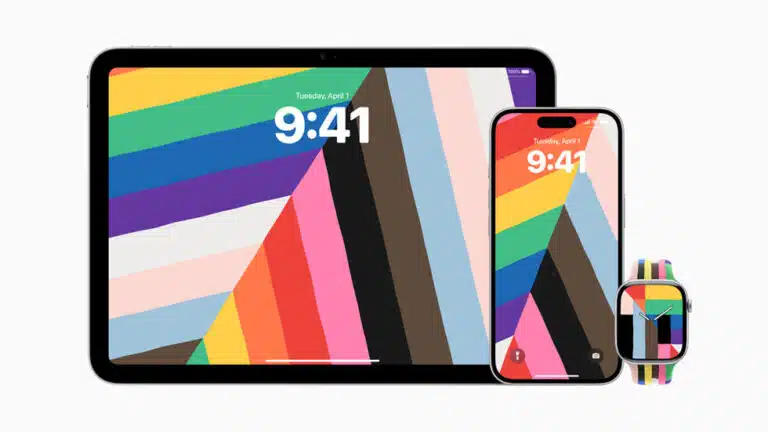
watchOS 11.5 Colors Your Watch with Pride and Simplifies Apple TV Purchases
Released on May 12, 2025, the watchOS 11.5 update brings two standout features alongside important stability and security fixes. First, the new Pride Harmony watch face lets you display an animated abstract Pride flag on your wrist, complete with dynamic rainbow stripes forming bold hour numerals. Second, the “Buy with Apple Watch” integration for the […]
Read more
watchOS 11.4 Unleashes Breakthrough Silent Mode & Smart Home Surprises
The public release of watchOS 11.4 from Apple has received substantial attention from Apple Watch enthusiasts. This update introduces fresh functionality and intelligent enhancements that create new ways for users to interact with their wearable devices. For a complete rundown of changes, be sure to view Apple’s official watchOS 11.4 release notes. Break Through Silent […]
Read more
Apple’s Latest watchOS 11.4 Beta Release: Fresh Developer Tools & Smoother Experiences
Apple has just rolled out watchOS 11.4 Beta 1, packed with innovative updates for developers and significant performance enhancements for users. Bundled with Xcode 16.3, this release marks another step forward in creating more powerful and reliable Apple Watch experiences. A Developer’s New Playground New StoreKit API Enhancements Apple introduces advanced in-app purchase capabilities through […]
Read more