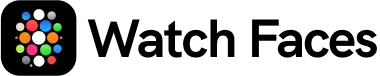watchOS 11.4 Unleashes Breakthrough Silent Mode & Smart Home Surprises

The public release of watchOS 11.4 from Apple has received substantial attention from Apple Watch enthusiasts. This update introduces fresh functionality and intelligent enhancements that create new ways for users to interact with their wearable devices. For a complete rundown of changes, be sure to view Apple’s official watchOS 11.4 release notes.
Break Through Silent Mode: Never Miss a Beat
The main advancement in watchOS 11.4 is the innovative Break Through Silent Mode. Previously, when Silent Mode was enabled on your Apple Watch, you would receive only haptic alerts for alarms and notifications. With this update, sound and haptic alerts activate even when Silent Mode is on. This breakthrough is especially valuable for users who depend on audible alarms during important moments like morning wakeups and daily reminders.
Matter-Powered Smart Home Integration
Apple has introduced extensive support for Matter-compatible smart home devices as part of this update. The Home app in watchOS 11.4 now allows users to add Matter-enabled robot cleaners and floor maintenance devices for remote control functions. You can instruct your vacuum to start cleaning a room, adjust cleaning modes, or return to its dock—all with simple Siri voice commands. This integration advances your smart home functionality by providing instant access to routine tasks with just a tap or a spoken command.
Sleek Tweaks & Bug Fixes: Smoother, Smarter, Faster
In addition to its headline features, watchOS 11.4 brings several quality-of-life updates:
- Smoother Watch Face Navigation: Switch between watch faces more smoothly and naturally with an improved navigation system—perfect for both quick glances and detailed customizations. To explore more watch face options, discover the best Apple Watch faces available online.
- Fresh Emojis: Enjoy new emojis derived from Unicode’s latest release, adding a fresh touch to your messages.
- General Stability Improvements: Benefit from thorough bug fixes that ensure your Apple Watch operates at peak efficiency.
Ready to Upgrade? Here’s How
On Your Apple Watch:
- Open the Settings app on your Apple Watch.
- Tap General and then select Software Update.
- Once watchOS 11.4 is detected, tap Install and follow the on-screen instructions.
Via Your iPhone:
- Ensure your Apple Watch is charged to at least 50% and connected to Wi-Fi.
- Open the Apple Watch app on your iPhone.
- Select General followed by Software Update.
- Download and install watchOS 11.4 by following the system prompts.
The new watchOS 11.4 represents more than just an update—it marks a transformative shift in wearable technology. Whether you’re a tech enthusiast or a casual user, you’ll benefit from the groundbreaking features and technical improvements that make your Apple Watch smarter and more connected to your daily activities.
Related posts
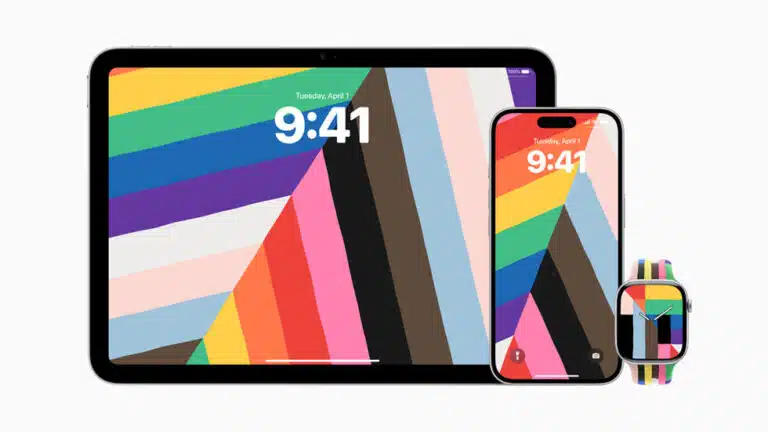
watchOS 11.5 Colors Your Watch with Pride and Simplifies Apple TV Purchases
Released on May 12, 2025, the watchOS 11.5 update brings two standout features alongside important stability and security fixes. First, the new Pride Harmony watch face lets you display an animated abstract Pride flag on your wrist, complete with dynamic rainbow stripes forming bold hour numerals. Second, the “Buy with Apple Watch” integration for the […]
Read more
Apple’s Latest watchOS 11.4 Beta Release: Fresh Developer Tools & Smoother Experiences
Apple has just rolled out watchOS 11.4 Beta 1, packed with innovative updates for developers and significant performance enhancements for users. Bundled with Xcode 16.3, this release marks another step forward in creating more powerful and reliable Apple Watch experiences. A Developer’s New Playground New StoreKit API Enhancements Apple introduces advanced in-app purchase capabilities through […]
Read more
Apple Releases watchOS 11.3.1: Bug Fix Update
Apple has released watchOS 11.3.1, a streamlined update focused on fixing bugs and improving performance on the Apple Watch. Key Fixes How to Update Simply navigate to Settings > General > Software Update on your Apple Watch and install watchOS 11.3.1 for a better experience.
Read more